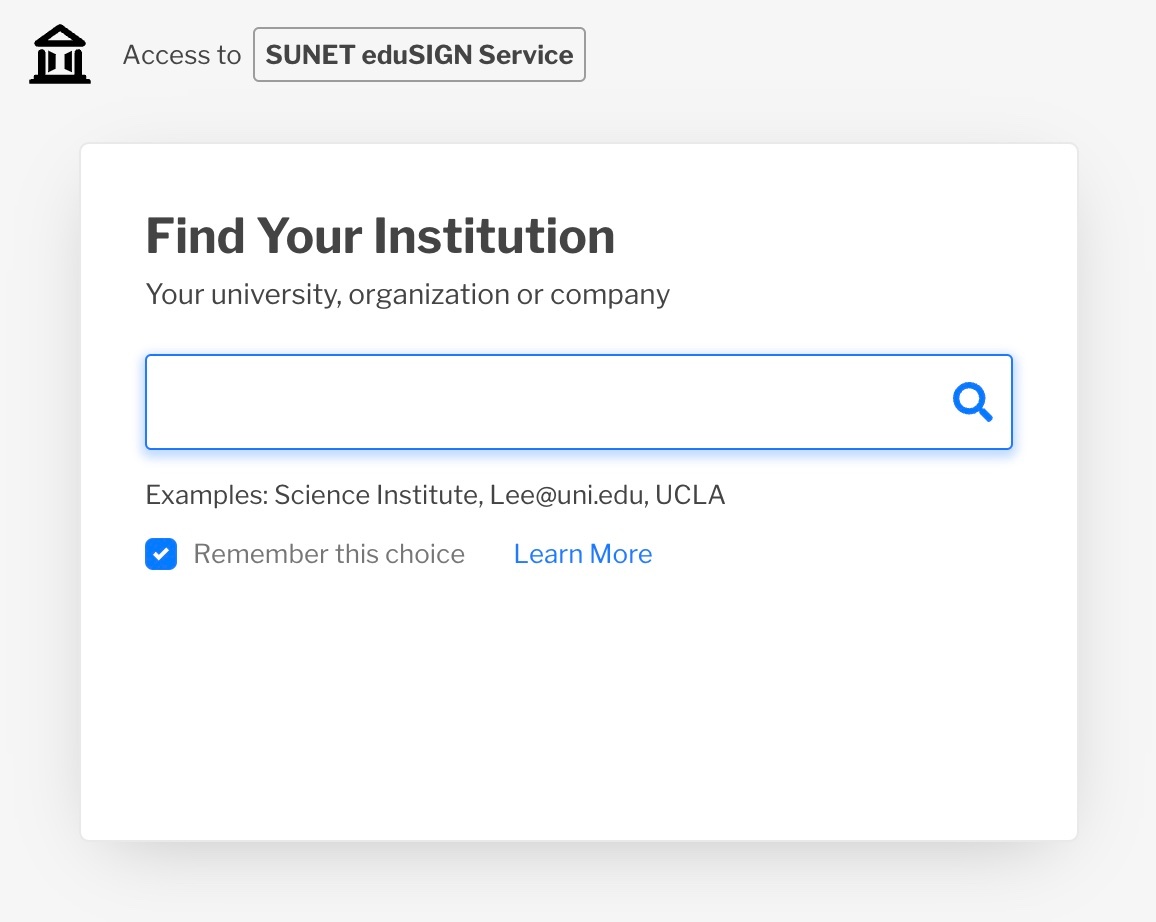- Go to edusign.sunet.se to login to the service.
- If this is the first time you login to eduSign you will be asked to search for the organisation you are affiliated with.
All organisations within eduGAIN (including SWAMID) can login to eduSign. - After you have logged in to the service you can upload the documents that you want to sign.
- When you have uploaded a document you need to "Preview and Approve" the document to ensure that it is the right document you will be signing.
- Once you have approved the document you can choose to sign it.
- After you have signed the document you can choose to download the document.